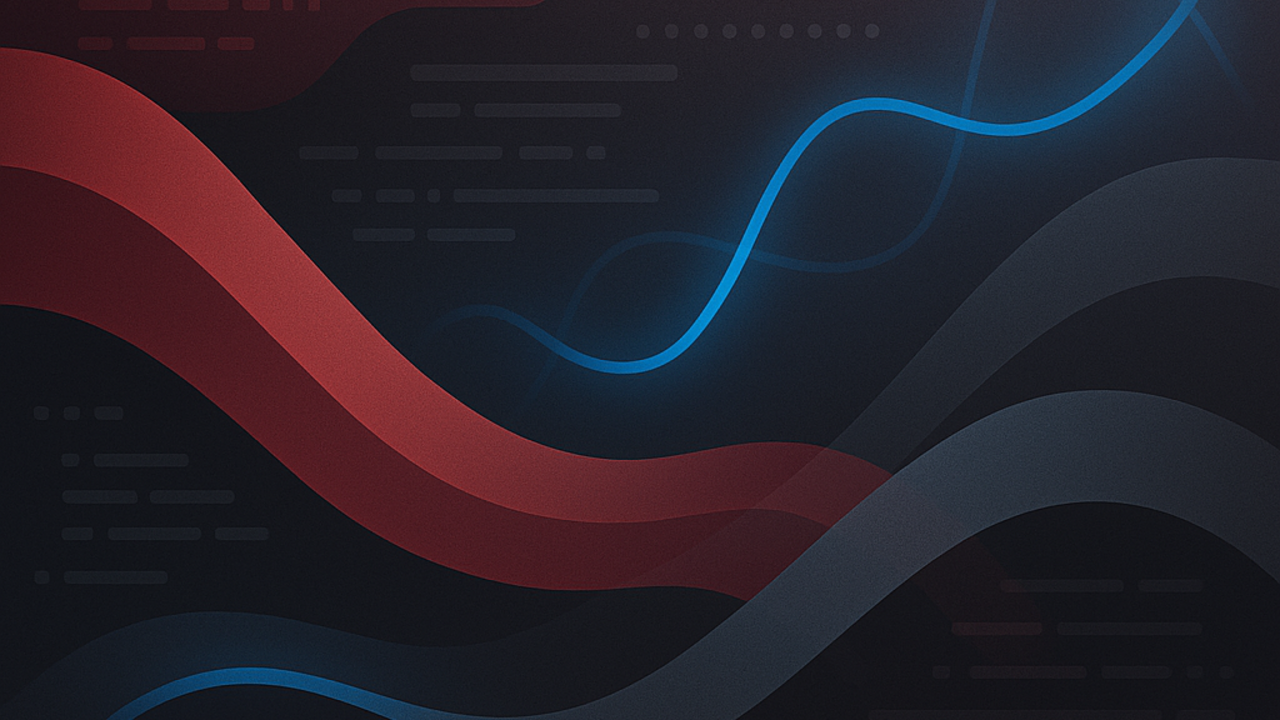What’s New in Rails 8.1 Markdown Rendering
Rails 8.1 introduces first-class support for Markdown as a recognised format in views. That means Rails can now respond to requests with .md templates just like .html.erb, a subtle but welcome improvement for developers working with structured text.
This change doesn’t include a built-in helper such as render_markdown (as a previous version of this post mistakenly suggested).
You can now render Markdown out of the box, without needing external gems like redcarpet or kramdown.
It’s as simple as:
This change doesn’t include a built-in helper such as render_markdown (as a previous version of this post mistakenly suggested).
You can now render Markdown out of the box, without needing external gems like redcarpet or kramdown.
It’s as simple as:
# app/controllers/posts_controller.rb
def show
@post = Post.find(params[:id])
respond_to do |format|
format.html
format.md { render markdown: @post }
end
endWhile you're still in control of choosing a rendering engine, Rails now recognises .md views and routes more intuitively; it’s cleaner, more consistent, and removes some of the glue code developers used to write themselves.
You can now write, preview, and render Markdown posts or documentation directly inside Rails with first-party support.
(A previous version of this post incorrectly stated that render_markdown was included in Rails 8.1. It is not part of the framework by default, but a common helper pattern you can add yourself if desired.)
For a full overview of other features, see Rails 8.1 Features Explained - What’s New and Why It Matters.
You can now write, preview, and render Markdown posts or documentation directly inside Rails with first-party support.
(A previous version of this post incorrectly stated that render_markdown was included in Rails 8.1. It is not part of the framework by default, but a common helper pattern you can add yourself if desired.)
For a full overview of other features, see Rails 8.1 Features Explained - What’s New and Why It Matters.
Markdown Has Become the Formatting Language of AI
If you’ve used any modern large-language model, OpenAI’s GPTs, Anthropic’s Claude, or even open-source frameworks like LLaMA, you’ll have noticed something: AI writes in Markdown.
When you ask a model for a tutorial, a code example, or even a paragraph of text, it tends to produce structured Markdown complete with headers, lists, and fenced code blocks. It’s the universal format for readable, portable content.
That’s what makes this Rails 8.1 change quietly significant. By supporting Markdown natively, Rails can now handle AI-generated content directly. No custom parsers, no brittle HTML sanitisation, just Markdown straight into your view.
Whether you’re generating blog posts, help-desk answers, or code walkthroughs, Rails can display AI output exactly as intended.
You can explore the tooling behind this in our guide, Top Gems for AI Development in Ruby on Rails.
That’s what makes this Rails 8.1 change quietly significant. By supporting Markdown natively, Rails can now handle AI-generated content directly. No custom parsers, no brittle HTML sanitisation, just Markdown straight into your view.
Whether you’re generating blog posts, help-desk answers, or code walkthroughs, Rails can display AI output exactly as intended.
You can explore the tooling behind this in our guide, Top Gems for AI Development in Ruby on Rails.
Real-World Uses, From Blogs to Chatbots
Native Markdown support might sound like a small win, but it fits neatly into several modern Rails use cases:
- Developer blogs and documentation sites: you can render Markdown directly from database fields without external renderers.
- Knowledge bases or wikis: store rich content written in Markdown and display it instantly.
- Chatbots and support assistants: use gems like ruby-openai or LangChain.rb to generate Markdown-formatted responses.
- AI summarisation or content tools: store model output as Markdown and display it with perfect formatting.
If you’re also using pgvector for semantic search, this makes AI-enhanced knowledge bases feel seamless; Markdown in, Markdown out, all inside Rails.
Why This Matters for Developers
Rails has always been about removing unnecessary friction. This update embodies that philosophy perfectly, instead of managing another gem or renderer, Markdown just works.
It’s simpler to test, easier to maintain, and faster to integrate with AI workflows. The change also speaks to how Rails is evolving for the next decade: less configuration, tighter integration, and a growing awareness of where development is heading; towards content, automation, and intelligent interfaces.
It’s not a flashy addition, but it’s the kind of pragmatic improvement that developers feel in day-to-day work. When a framework starts solving the small things before you even notice them, that’s when it feels like home.
It’s simpler to test, easier to maintain, and faster to integrate with AI workflows. The change also speaks to how Rails is evolving for the next decade: less configuration, tighter integration, and a growing awareness of where development is heading; towards content, automation, and intelligent interfaces.
It’s not a flashy addition, but it’s the kind of pragmatic improvement that developers feel in day-to-day work. When a framework starts solving the small things before you even notice them, that’s when it feels like home.
Getting Started - How to Use Markdown in Rails 8.1
The best part is how little setup is required.
# Rails 8.1+ (no additional gem required)
bundle install
# app/models/page.rb
class Page
def to_markdown
body
end
end
# app/controllers/pages_controller.rb
class PagesController < ActionController::Base
def show
@page = Page.find(params[:id])
respond_to do |format|
format.html
format.md { render markdown: @page }
end
end
endRails handles the rest.
If you’re using Turbo or Stimulus, you can even create a live Markdown preview field without any extra libraries - something that previously meant wiring up JavaScript or third-party editors. This also plays beautifully with Action Text.
Developers can store Markdown in rich-text fields, then render it on the fly with consistent formatting across the app.
If you’re using Turbo or Stimulus, you can even create a live Markdown preview field without any extra libraries - something that previously meant wiring up JavaScript or third-party editors. This also plays beautifully with Action Text.
Developers can store Markdown in rich-text fields, then render it on the fly with consistent formatting across the app.
Related Rails 8.1 Improvements
Markdown rendering is part of a broader pattern in Rails 8.1, smaller, developer-friendly refinements that improve day-to-day productivity.
In the same release, we’ve also gained:
In the same release, we’ve also gained:
- Structured Logging, which makes logs cleaner and easier to query.
- Active Job Continuations, enabling background jobs that pause and resume naturally.
- Kamal, simplifying Docker-based deployments.
We’ll be covering these in more detail soon - keep an eye out for upcoming deep dives.
How It Feels Building with Rails 8.1 Now
Rails 8.1 feels like a framework settling comfortably into its modern era. It’s faster, tidier, and more in tune with how developers actually build, from Markdown-powered documentation tools to AI-driven content pipelines.
Small changes like this show why Rails continues to thrive: it evolves just enough to stay relevant without losing its focus on developer happiness. With Markdown now built in, Rails is ready for the AI-driven workflows that are quickly becoming the norm.
We’ll be diving deeper into Structured Logging, Active Job Continuations, and other Rails 8.1 features over the coming weeks.
Small changes like this show why Rails continues to thrive: it evolves just enough to stay relevant without losing its focus on developer happiness. With Markdown now built in, Rails is ready for the AI-driven workflows that are quickly becoming the norm.
We’ll be diving deeper into Structured Logging, Active Job Continuations, and other Rails 8.1 features over the coming weeks.
Stay up to date with the latest in Rails by subscribing to our newsletter for upcoming insights and tutorials.